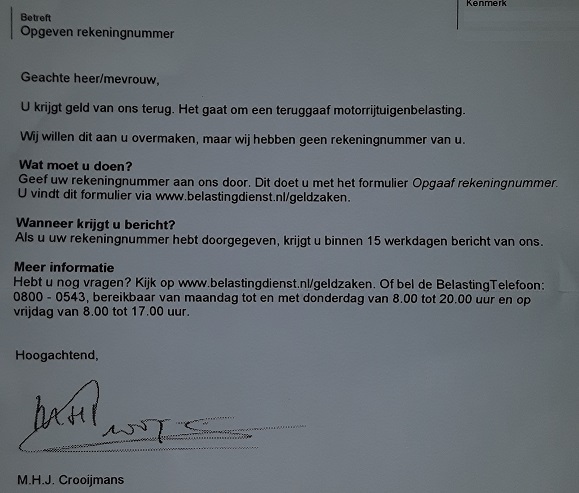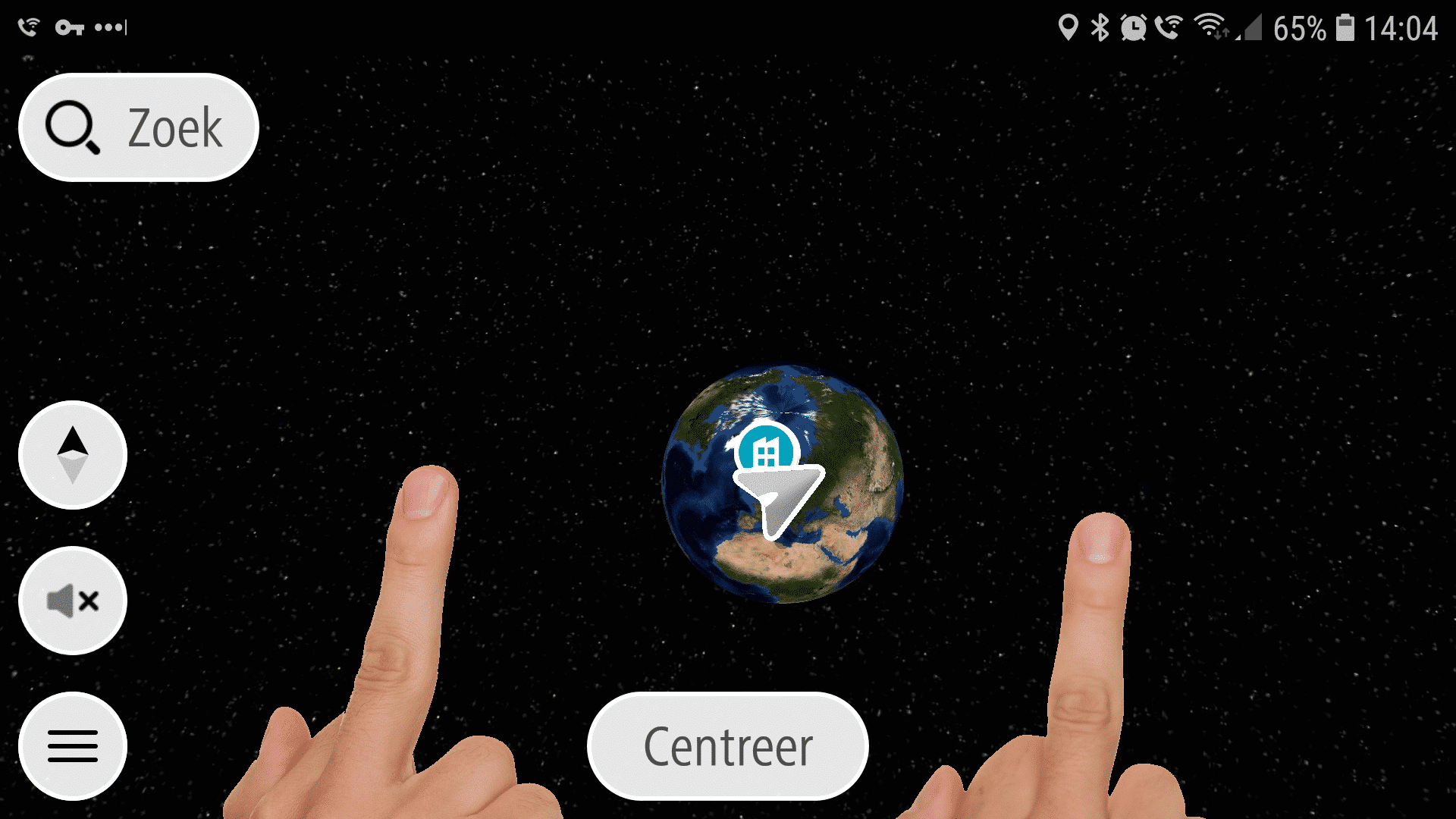
The whole sordid story: Goodbye, TomTom, and Good Riddance | TomTom Sees Me, And Raises
This may actually become a customer service blog post series to rival the epic scope of my classic UPC iParcel tale. (To fully appreciate this current post, read the previous one about TomTom first.)
As a follow-up to the tragedy of errors I reported in my previous post, I decided to give TomTom an opportunity to improve and grow, by lodging a formal complaint about the atrocious quality of their customer service. In their response, amazingly, TomTom Support managed to do even worse.
When I composed my complaint, I decided to be brief and to-the-point for a change, and submitted this succinct message:
Your customer service is way below par. See also my blog post.
Of course, I included a link to my previous post for their perusal, so they could take in the specifics of my dissatisfaction.
And of course, I had to submit my complaint through the Support page. And perhaps that was my error, exposing myself in that manner to a response from the very “people” I was complaining about. For fairly rapidly, within a couple of days, I received a reply. Pretty much as expected, the response did not address my complaint in any way. But it nevertheless deserves a follow-up blog post.
Because among the obligatory boilerplate blather, I discovered these three gems of unhelpfulness:
You cannot switch off traffic information and speed camera warnings separately.
Immediately followed by:
To learn how to switch off traffic information and speed camera warnings separately, please visit this page. [with a link included]
And finally, of course:
Thank you for your question. I understand that you have a problem with zoom. To zoom on the map, you can either use two fingers, or the + and – buttons on the screen.
I for one know for damn sure which two fingers I’ll be using to zoom TomTom.
The whole sordid story: Goodbye, TomTom, and Good Riddance | TomTom Sees Me, And Raises